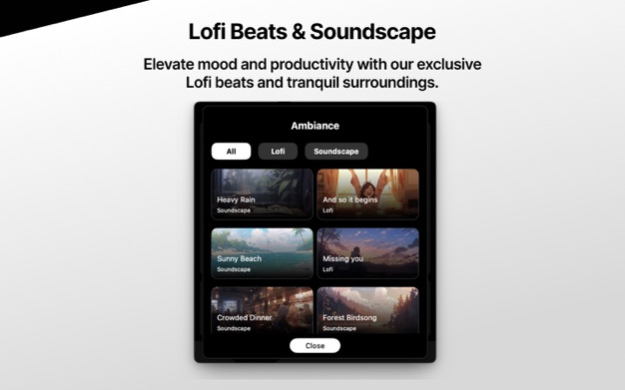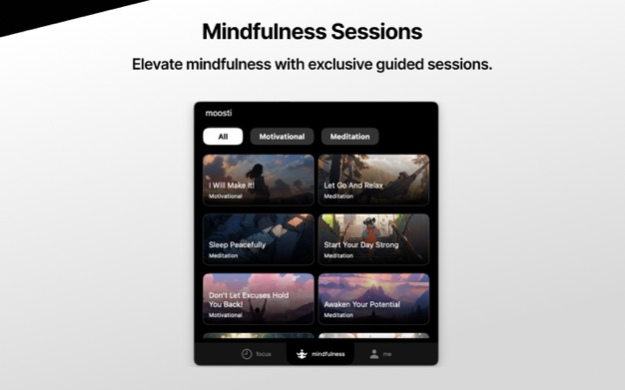Moosti 2.1.0
Continue to app
Free Version
Publisher Description
Moosti - Focus, Breathe, Meditate
With Moosti, you'll gain access to a versatile range of features designed to support your productivity and well-being, available on iOS, macOS and Apple Watch.
Seize control of your time, conquer distractions, and boost accountability with the Moosti app on your iPhone, incorporating the powerful Pomodoro technique to supercharge your productivity—right at your fingertips.
Whether you're on your phone or wearing your Apple Watch, Moosti empowers you to improve your focus on tasks and self-care, reducing back pain and mental fatigue for a more balanced and fulfilling lifestyle.
Unlock a multitude of productivity and well-being features with Moosti, including:
▸ Pomodoro Technique: Effortlessly handle your time, stay focused, and boost productivity to the max.
▸ Lofi Beats: Elevate mood and productivity with our exclusive Lofi beats.
▸ Soundscape: Unwind with unique ambient sounds and immersive environments.
▸ Mindfulness Sessions: Elevate your mindfulness through exclusive guided meditation sessions.
Stay motivated, stay on track, and unlock your full potential with Moosti on your preferred device.
We welcome any feedback, questions, or suggestions you may have. Feel free to reach out to us anytime.
Terms of use: https://www.moosti.com/terms-and-conditions
Privacy policy: https://www.moosti.com/privacy-policy
Jan 25, 2024
Version 2.1.0
At Moosti, we constantly strive to enhance and refine our platform. Enabling your Updates will ensure that you stay up-to-date with all the latest developments.
This update includes lofi beats and some bug fixes.
About Moosti
Moosti is a free app for iOS published in the Office Suites & Tools list of apps, part of Business.
The company that develops Moosti is Erick Jung. The latest version released by its developer is 2.1.0.
To install Moosti on your iOS device, just click the green Continue To App button above to start the installation process. The app is listed on our website since 2024-01-25 and was downloaded 1 times. We have already checked if the download link is safe, however for your own protection we recommend that you scan the downloaded app with your antivirus. Your antivirus may detect the Moosti as malware if the download link is broken.
How to install Moosti on your iOS device:
- Click on the Continue To App button on our website. This will redirect you to the App Store.
- Once the Moosti is shown in the iTunes listing of your iOS device, you can start its download and installation. Tap on the GET button to the right of the app to start downloading it.
- If you are not logged-in the iOS appstore app, you'll be prompted for your your Apple ID and/or password.
- After Moosti is downloaded, you'll see an INSTALL button to the right. Tap on it to start the actual installation of the iOS app.
- Once installation is finished you can tap on the OPEN button to start it. Its icon will also be added to your device home screen.